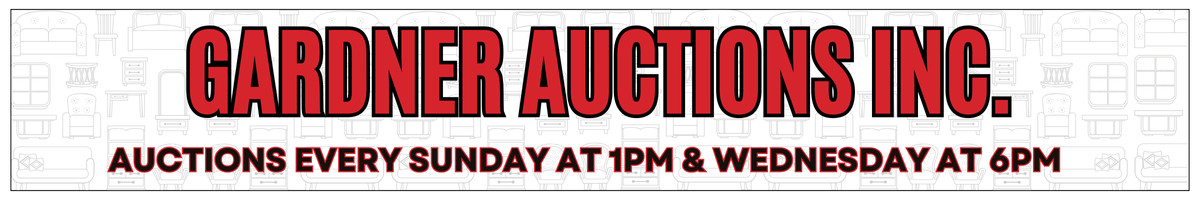Frequently Asked Questions
If you have ever used hibid, even with another company then you don’t need to sign up again. Just use your username and password you have used before.
- Go to gardnerauctions.hibid.com
- Click Login / New Bidder
- Click New Bidder / Click Here
-
- Enter your email address
- Enter your email address in the second line
- Press Check Email
- A new form comes up, enter your
- First Name
- Last Name
- Street Address
- City
- Province
- Postal Code
- Phone
- In the second part
- Pick a Username you will remember (you can use your email if you wish), up to 20 characters
- Enter a password (Enter numbers and special characters is recommended)
- Confirm your Password
- Options
- There is 4 options you can choose, check the ones you want. You can hide your username from the public, get a email confirmation for every bid you place, send an email when outbid on an item, sent email reminders for auction events
- Click Create New Account
- Click Ok
- Your account is created now
- Now go to the auction you wish to bid in and click Register for Auction
- Click add a payment method, add all the required information
- We DO NOT have access to your Credit Card information, however Hibid requires you to enter your credit card number to ensure you are not a bot, or some other type of automated program. Hibid states "To register for this auction you must verify your account by submitting credit card information. Please fill out the following form, review and accept the terms and conditions, and then click the submit button at the bottom. This verification process will place a $1 USD temporary charge on your card. That charge will fall off your statement within 5-7 business days."
- Read the Terms & Conditions
- If you agree check the box acknowledging that you have read and accept the Terms & Conditions
- Press Submit Registration
- You are now registered